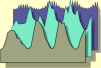GUI Help
Note for Netscape 6 and 6.01 users
Note for Macintosh users
Table of Contents
- Overview of the SOHO archive.
- SOHO Archive Search window.
- Generic Search Rules.
- INSTRUMENT field.
- DATE field.
- WAVELENGTH field.
- OBS TYPE (OBSERVATION TYPE) field.
- SCI OBJ (SCIENTIFIC OBJECTIVE) field.
- OBSERVER field.
- OBJECT field.
- STUDY field.
- CAMPAIGN field.
- SHOW field.
- SORTED BY field.
- FIELDS TO DISPLAY field.
- Multiple Windows checkbox.
- Cache Results checkbox.
- Clear Form button.
- Do Search button.
- Search Results window.
- Sel (Selected) Column.
- Det (Details) Column.
- Retrieve Selected Files button.
- Retrieve All Files button.
- File Retrieval window.
- Changes to the interface.
- To Do List.
- Contact Information.
Overview of the SOHO archive
This archive holds the science processed data sets acquired by all twelve SOHO instruments.In general terms, the most basic unit of information that the archive distributes is a data file, which we also call an observation.
Observations sometimes are grouped into studies. The definition of a study is somewhat loose: It's a collection of observations (or data files) that were taken by the same instrument.
Observations can also be grouped into campaigns. The difference between campaign and studies is that, while studies are defined by an instrument team, observations are coordinated among several instrument teams with the possible participation of other observatories, both ground and space based. Campaigns are well defined and have an unique number identifying them.
SOHO Archive Search window.
- Generic Search Rules
-
There are several fields, labeled in bold, to be used in composing
queries to the SOHO archive. The values on separate fields will be
linked with a logical AND with each other. Most of the fields allow
for multiple selections. Values within a single field will be linked
with a logical OR with each other.
For example, selecting CDS and CELIAS in the instrument list and a date range will produce a query that will match observations taken by CDS or CELIAS and with dates within the specified range.
- Scrolling lists
- Scrolling lists allow multiple selections. How to select multiple entries depends on the browser being used and on the underlying operative system. For example, Netscape running on Unix lets you click on multiple entries directly. Netscape running on Windows 9x requires you to hold the Control key down to achieve the same effect. Try holding the Control, Shift or Meta keys while clicking with your mouse to see how your browser behaves.
- String matching rules
- Strings will be matched at the beginning, middle or end of the field, and are case insensitive. For example, 'Doppler' will match 'Dopplergram', 'This is a Dopplergram', and 'dopplergram'. White spaces are acceptable. Please, do not use quotes of any kind. No regexps either.
- INSTRUMENT/DETECTOR
- A scrolling list that accepts multiple selections. Choose instrument names and/or instrument/detector combinations. See Scrolling lists above.
- DATE
-
Used to specify the start and end date and time of the search. It will
match partially overlapping periods (for example, those that start
before the 'From:' date but end after it).
If the end date/time is not entered, it will be set to start date and time plus 24 hours. If the month and date are ambiguous (10/9 can be either Oct 9 or Sep 10), it assumes Month/Day.
The time (HH:MM:SS) is optional and will be set to 00:00:00 if not supplied. Acceptable formats include:
- YYYY-MM-DD (2000-10-20)
- YYYY/MM/DD (2000/10/20)
- MM/DD/YYYY and MM/DD/YY (10/20/2000 and 10/20/00)
- DD Mon YYYY (20 Oct 2000) and (20 oct 2000)
- DD Month YYYY (20 October 2000) and (20 october 2000)
- Mon DD YYYY and Mon DD YY (Oct 20 2000) and (Oct 20 00)
- WAVELENGTHS
- Wavelengths and wavelength ranges can be specified as a comma-separated list, in Ångstroms: 171, 284-304. Decimal points and decimal figures are truncated and not used at all. Therefore, 284-304.5 will be interpreted as 284-304.
- OBS TYPE (OBSERVATION TYPE)
- Enter a text string to match. See string matching rules above.
- SCI OBJ (SCIENTIFIC OBJECTIVE)
- Enter a text string to match. See string matching rules above.
- OBSERVER
- Enter a text string to match. See string matching rules above.
- About loading OBS TYPE and SCI OBJ lists
- There are quite a number of different observation types and scientific objectives defined in the SOHO archive database, and loading scrolling lists to select entries from them is rather slow. On top of that, it increases the size of the search form you'll be downloading by a factor of 3. Therefore, loading these lists is optional. Click on the button to proceed.
- OBJECT
- Scrolling list of observed objects. Multiple selections are allowed. See scrolling lists above.
- STUDY
- Enter a string to match the name of the study or click to select study names. You can also enter a string and select values from the scrolling list at the same time: A logical OR will be used with all your input. See scrolling lists and string matching rules above.
- CAMPAIGN
- Enter a string to match the name of the campaign or click to select campaign names. You can also enter a string and select values from the scrolling list at the same time: A logical OR will be used with all your input. See scrolling lists and string matching rules above.
- SHOW
- Select either 'Observations', 'Studies' or 'Campaigns' depending on what you want to get from the search. See the archive overview above for a brief explanation of these three topics.
- SORTED BY
- Select the field to sort the result by. The field selected here does not necessarily have to be displayed (see next entry). Some combinations of SHOW values and SORTED BY fields cannot be used together and will be silently ignored if selected. When this occurs the search order defaults to ascending by start date. By default all sorts are done in ascending order. Select the 'Descending' checkbox to invert the sorting order.
- FIELDS TO DISPLAY
- This scrolling list lets you specify which fields are going to be shown. It only works if you are looking for 'Observations' (see SHOW).
- Multiple Windows
- When selected, the interface will use up to three windows: The first one will show the SOHO Database Search form, a second one will show the search results, and a third one will be used for all other displays (help, details, data retrieval...)
- Cache Results
- By default this checkbox is not checked and the results of the queries will not be cached by the browser. This helps when finding a large amount of matches, as the demands of memory on the client machine are reduced. The downside is that you cannot use the 'Back' option of your browser to see the results of previous queries without having to send the query again to the database. It pays off to cache the results unless you hear your hard disk working too hard.
- Clear Form
- Clear the search form to its defaults.
- Do Search
- Sends the query to the database and will return the matching records (unless there is an error, of course!).
Search Results window.
The results of the search are shown as a table. The fields listed in the table are those selected from the Fields to Display list in the Search Window. The table can be printed using your browser as you would do with any other internet page.Clicking on the box at the beginning of each row selects the item for retrieval. The button labeled 'Retrieve Selected' will submit a data request for all the items selected. Use the other button, labeled 'Retrieve All' for requesting all items currently listed in the table.
To obtain additional information about a particular item, click on the question mark in the second cell of the row.
File Retrieval window.
This window informs of how many files will be included in the data request and its size.It also requests two pieces of information from the user: An e-mail address where the user can be contacted when the data are ready for download, and the format it should use to pack the data together.
Here is how a data request works:
-
Once the user supplies an e-mail address, a request is queued in our
system. This queue is examined every 15 minutes for requests to be
processed. Once a request is found, the system looks for every file
the user asked for, and makes a tar or zip file with them. This last
one is copied to an area where it can be downloaded using our web
server, and then the user receives an e-mail notification with the URL
where the data can be retrieved.
Expect a delay of about 20 minutes between the time of a data request placement and the e-mail notification for actual retrieval.
Note for Netscape 6 and 6.01 users
When submitting a search for the first time, Netscape 6 and 6.01 return a page (in a separate window if the 'Multiple Windows' checkbox is selected) that contains a blank search form instead of the results of the query. This only happens the first time a search is done. If you go back to the previous page, that contains you filled-in form and you submit it once more, everything will work all right. Also, every query will work fine from this point onwards.We recommend using the interface with Netscape version 6.1 or above.
Note for Macintosh users
It seems that Netscape 4.7x running on Macintosh has a problem displaying very long scrolling lists. When this occurs, some entries in such scrolling lists will be preselected (this is happening in the Study List, for example). Also, text can become garbled. Please, make sure that you unselect all entries you do not want to match. Clicking twice in an unselected entry will clear the entire scrolling list. Clicking on 'Clear Form' will not.Internet Explorer 5 running on Mac OS X appears to work well.
Changes to the interface
- Version 1.21 (2002-03-29)
-
Searches based on selections from the Observation Type and
Scientific Study scrolling lists (after clicking on 'Load Lists')
were not working.
Improved speed of searches on Observation Type and Scientific Studies. - Version 1.20 (2002-03-21)
-
Searching for selected campaings or studies was taking way too long.
Now is much (20+ times) faster. - Version 1.19 (2002-02-27)
- Searches on strings containing a single quote (') were broken.
- Version 1.10 (2001-09-06)
- Experimental version never released.
- Version 1.00 (2001-07-24)
- Version 0.70 basically renamed as version 1.00 (sort of a declaration of being a stable release).
- Version 0.70 (2001-06-26)
-
Added code to prevent web browsers from breaking the connection
because of a two minute timeout (the 'Still searching...'
messages).
Cosmetic changes. - Version 0.68 (2001-06-12)
- Internal changes. No visible effects.
- Version 0.67 (2001-04-19)
-
Corrected bug that prevented searches when requesting studies or
campaigns and ordering results by the ending date.
Added 'Data Location' field for display and searches. - Version 0.66 (2001-04-19)
- Corrected problem introduced in version 0.65 affecting searches on studies and campaigns.
- Version 0.65 (2001-04-18)
- Deleted and updated observations do not show in searches any longer.
- Version 0.62 - 0.64
- Versions not working well because a bug when scanning for special characters in user input.
- Version 0.61 (2001-03-21)
- Searches are now case insensitive. Also, the underscore (_) is no longer matching any single character. However searches now take slightly longer because we have to access the database several times (once for each search field).
To Do List
List of (cryptic?) changes and improvements that are already under way:- Add code for dealing with wavelength ranges. Right now the interface only uses the maximum and minimum wavelength.
- Add code to deal gracefully with polar coordinates (for UVCS).
- Make the lists of studies and campaigns in the query form match what the user inputs on the string search box.
Contact Information
Please, mail suggestions, bugs and complaints to sdc@esa.nascom.nasa.gov. Including the session number on the top right of the interface window would help us find the problem.