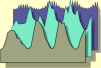Prompt Ionospheric Database
Database Access
You can access the database provided you have registered with the UKSSDC. The registration process is automatic and your details are not disclosed to any other party. If you have registered previously your username will be the e-mail address you supplied on your registration form.Facilities
This service gives access to a collection of raw data files gathered from ionosondes, mostly in Europe, and has been developed as part of the UK contribution to the COST-271 action Effects of the Upper Atmosphere on Terrestrial and Earth-Space Communications. If you are new to ionospheric sounding, basic introductions to ionosonde theory and ionogram interpretation are available from the UK Ionospheric Monitoring Group web site.
The data can be queried and displayed in several ways, so that you can
- Get details about the stations and who operates them.
- View data availability
- Display a table of auto-scaled parameters
- Plot selected auto-scaled parameters
- Carry out a true-height analysis (using POLAN with certain
default options)
- Produce an SEC-style output file of parameters
- Download raw data files for use with SAO-Explorer.
- Retrieve manually scaled parameters in the same format as the auto-scaled parameters
Retrieve Data
To query the database you must specify the following inputs, then press the "Retrieve data" button:
- The station(s) for which to retrieve data.
- These are shown in a selection list. Stations can be selected and deselected directly from this list or by clicking on the marked stations on the map of Europe, where a click toggles the selection status of the relevant station. It is also possible to select or deselect all stations with the appropriate buttons.
- A time period
- This is specified either by giving a full date and time specification or
by giving the length of a recent interval for which data should be retrieved.
If specifying a range you enter the date and time values for the start and end of the time range. The date can be reset to today, and moved back or forward by a day at a time using the appropriate buttons below the time fields. The individual date/time fields can also be incremented or decremented using the small direction keys adjacent to each field.
If specifying an interval, you select the interval length (30 minutes, 60 minutes or 24 hours) then check one of the radio buttons to indicate whether the data is to be fetched once (Now) or repeatedly. If repeating, the data is fetched immediately and then the browser page will refresh at the period of the selected interval.
- The result type
- There are currently eight types of result that can be displayed, as listed above in the description of the Facilities. It is hoped to add a quick-look facility for ionograms in the future.
- The sort order
- Results can be sorted by station or by time.
- The destination
- Results can be displayed directly in the browser, saved to a disk file for later retrieval by FTP, or sent by e-mail to the address used as your username. In the case of FTP retrieval, the URL from which the data can be retrieved is displayed when the query has completed.
In the event of there being any problem with a query an explanatory message will be displayed in the 'Status' panel.
Edit Schedule
It is possible to set up data retrieval actions that will run automatically on the UKSSDC server, with the results either left in a file for FTP retrieval or sent to you directly by e-mail. This facility is accessed by pressing the "Edit schedule" button.Pressing this will always display a table listing actions you have already scheduled, showing the details of the data to be retrieved, how it is made available to you and when it last ran. Each line ends with a checkbox which should be activated if you wish to delete that action; pressing the "Edit schedule" button will then delete all actions for which deletion has been requested.
In addition to listing existing actions, pressing the "Edit schedule" button will also create a new action if the data selection fields of the form are set appropriately. Specifically, this will happen if a repeating retrieval is requested for a recent interval. The retrieval will be run at the same interval as the length of the period it covers - either 30 minutes, 60 minutes or 24 hours.
The 'offset' field enables you to set the initial time at which the action should run. This is set by default to the length of the repeat interval. For example, for a 24 hour repeat interval the default offset is 1440 minutes (= 24 hours), so the action is regarded as having last run 24 hours ago. It will therefore be run for the first time immediately (within the next 5 minutes), and will run every 24 hours thereafter. If the offset is set to 720 minutes, the action is regarded as having last run 12 hours ago, so will next run in 12 hours.
As with immediate retrievals, information on any problems is given by an explanatory message displayed in the 'Status' panel.
Restrictions
- Parameter plots always show the parameters foF2, foE and fmin. It is intended to make the plotting facility more generic in future.
- A 'File download' result may not have the Browser as its destination, but must always be either saved to a file for retrieval by FTP or sent by e-mail. All other result types can be sent to either destination.
- It is not possible to retrieve the station details with a scheduled action since these are not expected to change regularly.